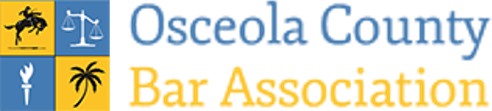Network Attached Storage (NAS) – by Nelson Llabona
For those of you who have a solo practice or practice in a relatively small sized firm, you may have heard the term NAS. NAS stands for Network Attached Storage. This “computer” is connected to your office network and it allows users on the office network to manage files on the server. Depending on the user’s credentials a user may be able to view (read), save (write), and delete files.
Some of the most popular vendors of NASes include QNAP, Buffalo, Synology, Western Digital. There are significant differences between vendors are their feature sets. Additionally, the GUI (Graphical User Interface) from each vendor is different. Before choosing a NAS, or having someone choose a NAS for you, you should consider your needs and your expectations. The following is a short list of things you may want to consider before selecting your NAS:
- Cost
- Form Factor / Size
- Capacity (how my GB of data will you be storing)
- What level RAID (Redundant Array of Independent Disks) will you use?
- How will the NAS fair if one of the hard drives inside of it fail?
- NAS Type
- Will hard drive already be integrated/installed into the NAS
- Will you purchase the hard drives separately to install them in the NAS
- Access Control
- How many different user accounts can you create/use
- How can you manage each user’s permissions
- Does it support group-level permissions (as opposed to user-level only)
- Will you be accessing your files from the internet? If so, using what application?
- File-sharing Support
- Which protocols are you using and which are supported by the NAS?
- Backup
- Can the NAS backup to the cloud or a cloud based service?
- Is software included to permit each of your client PCs to be backed up to the NAS?
Your Information Technology provider may ask many more questions to assist you in making the best selection for your firm’s needs.